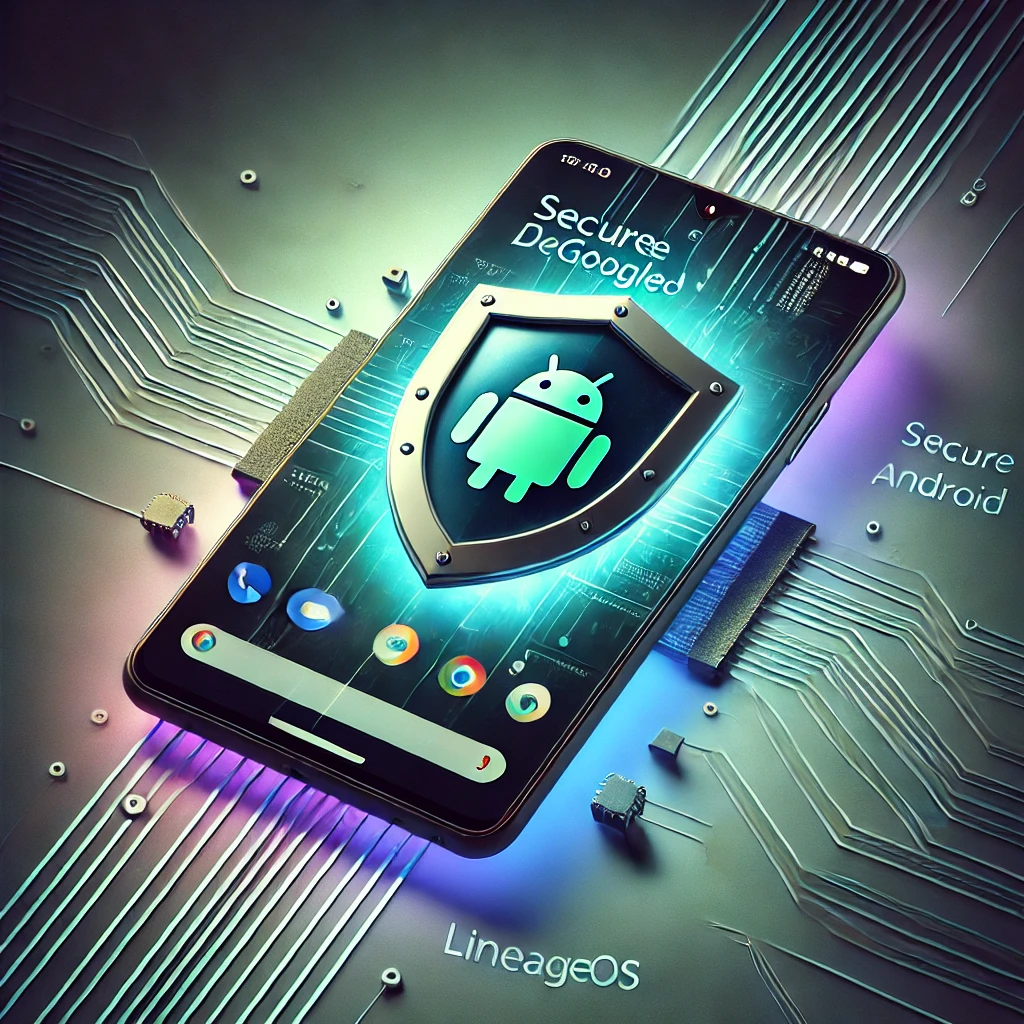In a digital world dominated by big tech conglomerates, the concept of privacy and data ownership has become more critical than ever. For those seeking to reclaim control over their devices and data, LineageOS for a deGoogled phone offers a compelling solution. It’s like your normal Android smartphone but without all the bloat. And you can use F-Droid and Aurora app repositories for access to most your apps or open source alternatives. Let’s delve into what LineageOS is, its benefits, and how it empowers users to take back control of their mobile experience.
What is LineageOS?
LineageOS is an open-source operating system based on the Android platform. It is a successor to the now-discontinued CyanogenMod project. LineageOS provides a clean, customizable, and privacy-focused alternative to the stock Android experience offered by mainstream manufacturers.
Key Features of LineageOS:
- Privacy Protection: LineageOS prioritizes user privacy by providing granular control over app permissions, allowing users to decide which apps have access to their data and device features. Learn more.
- Security Updates: Regular security updates are crucial for protecting devices against emerging threats. LineageOS ensures that devices receive timely security patches to keep them secure. Learn more.
- Customization: LineageOS offers extensive customization options, allowing users to tailor their device’s appearance and functionality to suit their preferences. From custom themes to advanced system tweaks, the possibilities are endless.
- Performance Optimization: LineageOS is optimized for performance, offering a smooth and responsive user experience even on older hardware.
- Open Source: As an open-source project, LineageOS encourages community participation and collaboration. This transparency fosters trust among users and allows for independent audits of the codebase.
Transitioning to a DeGoogled Phone
Google’s ubiquitous presence in the Android ecosystem raises concerns about data privacy and surveillance. For those seeking to break free from Google’s grip, transitioning to a deGoogled phone running LineageOS is a viable option. Here’s how you can make the switch:
- Choose a Compatible Device: Not all devices are supported by LineageOS, so it’s essential to research and select a device that is compatible with the operating system. Several popular devices have official LineageOS support, while others may have unofficial community builds available. Check compatible devices.
- Unlock Bootloader and Install Custom Recovery: Before installing LineageOS, you’ll need to unlock your device’s bootloader and install a custom recovery such as TWRP (Team Win Recovery Project). This allows you to flash custom ROMs like LineageOS onto your device. Learn more about TWRP.
- Download and Flash LineageOS: Once you have a compatible device with an unlocked bootloader and custom recovery installed, you can download the appropriate build of LineageOS from the official website. Follow the instructions provided to flash LineageOS onto your device. Download LineageOS.
- Optional: Install Aurora or MicroG: Aurora and MicroG are open-source alternatives to Google Play Services that provides essential functionality without relying on Google’s proprietary services. While not required, installing the app repositories can enhance the usability of a deGoogled phone. Learn more about MicroG.
Benefits of LineageOS for a DeGoogled Phone
- Privacy: By eliminating Google’s proprietary services and telemetry, LineageOS on a deGoogled phone significantly reduces the amount of data collected and shared with third parties.
- Customization: LineageOS offers customization options similar to your normal Android, allowing users to tailor their device’s user experience without compromising on privacy or security.
- Security: Regular security updates and an active community of developers ensure that LineageOS remains secure and up-to-date, protecting users from known vulnerabilities.
- Longevity: LineageOS extends the lifespan of older devices by providing ongoing software support and updates, reducing the need to upgrade to newer hardware prematurely.
LineageOS for a deGoogled phone represents a paradigm shift in mobile computing, empowering users to take control of their devices and data. With its emphasis on privacy, security, and customization, LineageOS offers a compelling alternative to the status quo. By making the switch to LineageOS, users can reclaim their digital sovereignty and embrace a more transparent and user-centric mobile experience.
Discover more from Kango Anywhere
Subscribe to get the latest posts sent to your email.