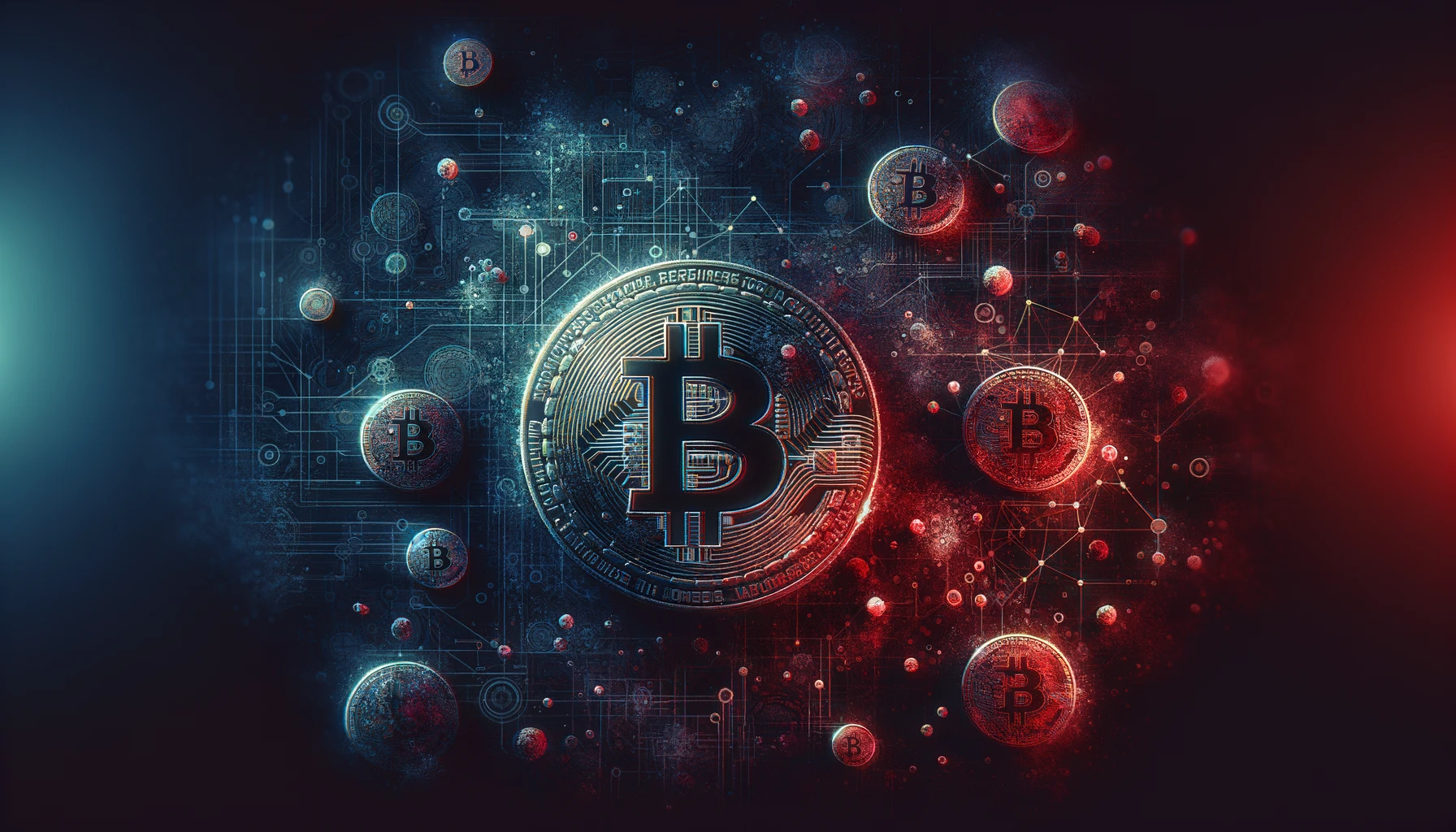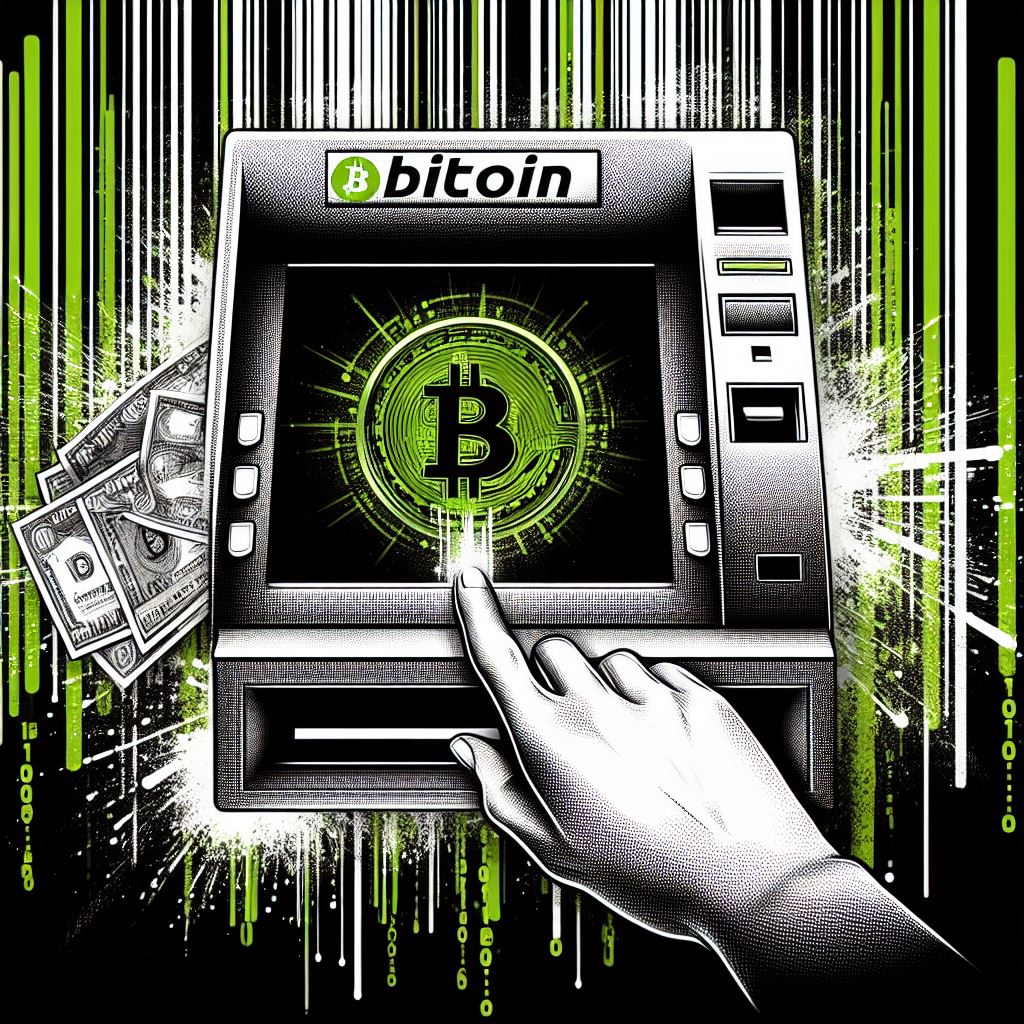What You Need Before Starting
Before you begin, ensure your Linux system meets the following requirements:
- Operating System: Any major Linux distribution (Ubuntu, Fedora, Debian, etc.)
- Memory: At least 2 GB of RAM
- Storage: At least 90 GB of available disk space
- Internet: Broadband connection with at least 1 Mbps download speed
Step 1: Install Monero Software
- Download the Latest Monero ReleaseNavigate to the official Monero website (getmonero.org) and download the latest Monero release suitable for Linux.
- Extract the Monero ArchiveOnce downloaded, open your terminal and run the following command to extract the Monero archive:
tar -xvf monero-linux-x64-v0.17.1.9.tar.bz2
Step 2: Run Monero Daemon
- Change to the Monero DirectoryUse the
cdcommand to navigate into the extracted Monero directory:cd monero-x86_64-linux-gnu-v0.17.1.9 - Start the Monero DaemonStart the daemon by running the
monerodcommand:./monerodThe Monero daemon will start synchronizing with the Monero network. This process can take several hours, depending on your internet speed and the current size of the Monero blockchain.
Step 3: Verify Node Operation
- Check Connection StatusTo check the status of your node, use the following command:
./monerod statusThis command provides information about your connection count, block height, and synchronization status.
Step 4: Maintain Your Node
- Regular Updates: Keep your Monero software up to date by regularly checking the official Monero website for new releases.
- Monitor Performance: Monitor your node’s performance and adjust configurations as needed to ensure it runs smoothly.
Running a Monero node on Linux is a straightforward process that contributes significantly to the Monero network. By following these steps, you can set up your own node and enjoy greater control over your transactions while supporting blockchain decentralization.
Tags: Monero, Linux, Monero node, cryptocurrency, setup guide, Monero daemon⬤
Discover more from Kango Anywhere
Subscribe to get the latest posts sent to your email.