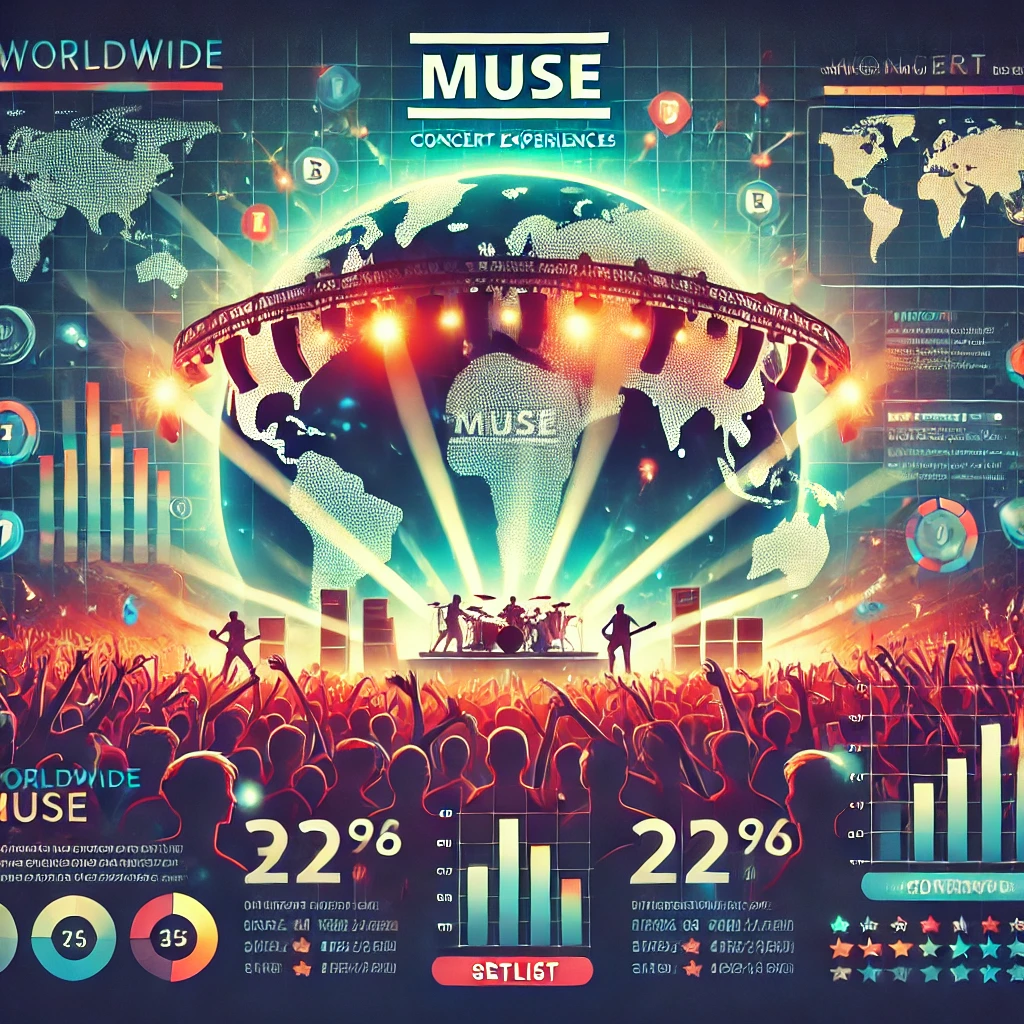Living the life of a digital nomad is exhilarating; you have the freedom to work from anywhere in the world, explore new cultures, and immerse yourself in unique experiences. However, amidst the glamour of remote work, there’s a less glamorous reality: dealing with paperwork. Despite our increasingly digital world, there are still occasions when we’re required to handle physical documents. In this blog post, we’ll delve into the challenges digital nomads face when it comes to printing, scanning forms and documents, converting files, finding printing services on the go, and organizing postage.
The Paper Chase
As a digital nomad, encounters with paperwork are inevitable. Whether it’s signing contracts, filling out visa applications, or handling tax documents, there are moments when you must deal with physical forms and paperwork. The challenges arise when you’re constantly on the move, lacking access to traditional office equipment, and relying solely on your digital toolkit.
Troubles of PDF Conversion
One of the primary challenges digital nomads encounter is completing forms, converting and joining documents (and photos) to PDF format.
While many documents are shared electronically in PDF form, there are instances where you’re provided an electronic document that is not handled as a PDF form, or handed a physical document that needs to be converted for electronic submission.
This process can be cumbersome, especially when you’re relying on mobile apps or online converters with varying degrees of reliability and compatibility.
Finding a Printing Service
In the digital nomad lifestyle, locating a reliable printing service can feel like searching for a needle in a haystack. Even when exchanging cash for the local currrency we needed a printer. While major cities may offer printing shops or internet cafes, venturing off the beaten path can leave you without access to essential services. There is often uncertainty on how to handle the files, should they be:
- emailed to the printing business (e.g. Staples, Officeworks)
- held on a USB (assume FAT or NTFS fielsystems)
- accessible from a cloud file share (such as Dropbox, Apple iCloud, Google Drive or Microsoft OneDrive)
Usually, it is sod’s law and the printer will ask for the option you don’t have on hand, requiring some hustle in the car park outside or a subsequent visit!
For example, UPS charged USD 5 to use a computer for 15 minutes (to access my Google Drive) and and USD 0.25 per page for black and white printing.
Additionally, language barriers and unfamiliar surroundings can further complicate the process of finding a printing service that meets your needs.
Navigating the Scanning Conundrum
Once you’ve filled out your forms or documents, the next hurdle is scanning them for electronic submission. Old school digital nomads often find themselves improvising with makeshift scanning solutions, such as using hotel business centers or asking local businesses for assistance.
Smartphones have made this task more accessible through scanning apps, the quality and reliability of these scans can vary. Be sure to double check the scanned pdf before clicking send!
Signing, Witnessing, and Notarizing on the Road
In addition to printing, scanning, and mailing documents, digital nomads will encounter difficulties when it comes to signing, witnessing, and sometimes notarizing paperwork while on the road.
Signing documents electronically can be convenient, but there are occasions when a physical wet signature is required, particularly for legal or official documents. Finding a suitable witness to attest to your signature can be challenging when you’re constantly on the move, and relying on acquaintances or strangers for this purpose may not always be feasible.
For my Maltese passport application I had to rely on the kindness of a random Pharmacist in Abingdon, UK to provide a ‘declaration of recommender’ with signature and a rubber stamp.

Moreover, in certain situations, documents may need to be notarized or apostled to validate their authenticity, adding another layer of complexity to the process. For example see Online Notarization Made Easy: Notarizing USPS Forms with Digital Convenience. Digital nomads must navigate these challenges by seeking out local notaries or exploring alternative methods, such as remote online notarization services where available, to ensure the legality and validity of their documents while living a nomadic lifestyle.
Organizing Postage
After scanning your documents, the final step is often mailing them to their intended recipients. This process can be fraught with challenges, particularly when navigating international postage systems and ensuring timely delivery. Digital nomads must carefully plan their mailing strategy, considering factors such as delivery times, shipping costs, and reliability.
Tips for Digital Nomads
Despite the challenges, there are several strategies digital nomads can employ to streamline the paperwork process:
- Plan Ahead: Anticipate your document needs and research printing and scanning services in advance, especially when traveling to remote destinations.
- Go Digital Whenever Possible: Whenever feasible, opt for electronic signatures and digital documents to minimize the need for printing and scanning. Adobe Acrobat XI is available on BitTorrent and Google Drive or Microsoft OneDrive can scan documents straight to your cloud file share.
- Invest in Portable Tools: Consider investing in portable printers and scanners that can easily fit into your travel bag, providing you with on-the-go access to essential office equipment. Or find a GBP 5 printer at a car boot sale!
- Utilize Co-Working Spaces: Many co-working spaces offer printing, scanning, and mailing services, providing digital nomads with a reliable solution when traditional options are unavailable.
- Stay Flexible: Embrace adaptability and be prepared to improvise when faced with unexpected challenges. Utilize local resources and seek assistance from fellow travelers or locals when needed.
While the digital nomad lifestyle offers unparalleled freedom and flexibility, it’s not without its challenges, especially when it comes to navigating the paper trail. From converting documents to finding printing services and organizing postage, digital nomads must adapt to a world that still relies on physical paperwork. By employing strategic planning, leveraging digital tools, and staying flexible, digital nomads can overcome these challenges and continue to thrive in their nomadic adventures.