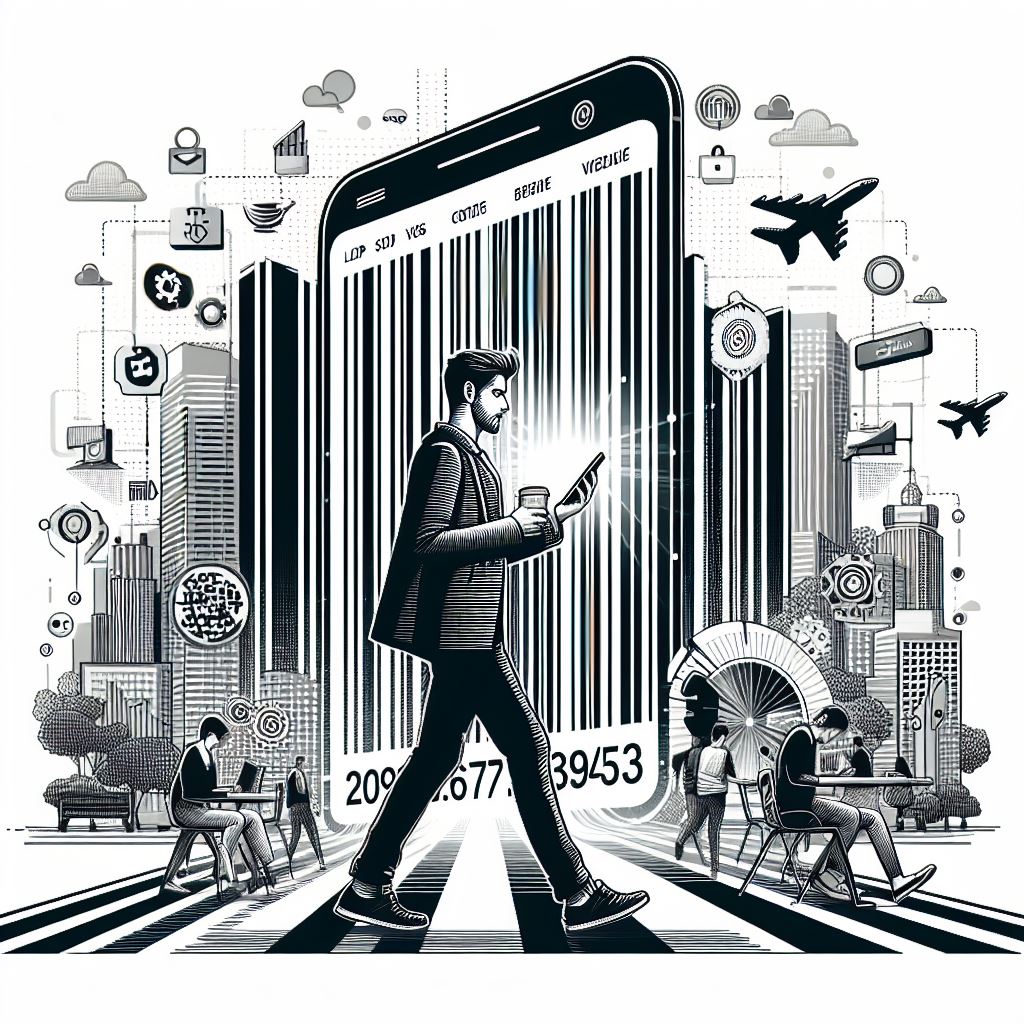The advent of eSIM (embedded SIM) technology has revolutionized the way we connect to mobile networks. Unlike traditional SIM cards, eSIMs are embedded directly into devices, offering users greater flexibility and convenience. In this blog post, we’ll explore the ins and outs of using an eSIM for easy cellular data roaming and guide you through the process of using an eSIM.
What is eSIM Technology?
eSIM, short for embedded SIM, is a tiny chip integrated into your device during manufacturing. It replaces the physical SIM card and is capable of storing multiple profiles for various mobile carriers. This technology is most commonly found in smartphones, smartwatches, tablets, and other IoT (Internet of Things) devices.
Advantages of an eSIM
- Save Money: Access to cheaper third-party mobile data plans than your traditional telco operator
- International roaming: Find mobile operators that are borderless and provide mobile data plans for entire regions and continents!
- Mobile hotspot: Use the eSIM in a mobile phone and enable mobile hotspot to share the data with other devices.
- Space-saving and durability: Without the need for a physical SIM card slot, devices can be designed smaller and more efficiently.
- Flexibility: Switching between mobile carriers becomes seamless, as you can add or change profiles without swapping physical SIM cards.
- Remote activation: eSIMs can be activated remotely usually by scanning a QR code emailed to you. This eliminates the need for a physical visit to a carrier’s store.
- Multi-device convenience: Managing multiple devices is simplified, as you can easily share your mobile plan across different gadgets.
How to Use an eSIM
- Check Device Compatibility: Ensure that your device supports eSIM technology. Most modern smartphones and select IoT devices are equipped with eSIM capabilities.
- Obtain an eSIM from Your Carrier:
– Visit your mobile carrier’s website or store to request an eSIM profile.
– Some carriers provide QR codes for easy eSIM activation. - Activate eSIM:
– On your device, navigate to the settings menu.
– Look for the “Network & Internet” or similar option.
– Select “SIM card” or “Mobile network.”
– Choose the option to add an eSIM profile.
– Scan the QR code provided by your carrier or enter the activation details manually. - Manage eSIM Profiles:
- Explore your device settings to manage eSIM profiles.
- Add or remove profiles based on your needs.
- Switch between profiles effortlessly without swapping physical cards.
Common Challenges and Solutions
- Foreign IP Address: The IP address used by the eSIM maybe based overseas and your phone/browser will think you are in that place. This will result in websites djusting their content for that location or even blocking your access. You will require a VPN alongside the eSIM to ensure control of your geolocation.
- See my post regarding Mastering Online Privacy: A Comprehensive Guide to VPNs with NordVPN for help.
- Compatibility Issues: Ensure that your device and carrier support eSIM technology. Not all devices or carriers may offer eSIM functionality.
- Data Migration: When switching from a physical SIM to eSIM, ensure that your data, contacts, and messages are transferred seamlessly. Your contact information may be held with your Google or Microsoft accounts rather than on the local SIM and will not be of issue.
- Security Concerns: eSIMs are designed with security features, but it’s crucial to keep your device and eSIM information secure. Set up strong passwords and use biometric authentication if available.
Conclusion
Embracing eSIM technology opens up a world of convenience, flexibility, and efficiency in managing your mobile connectivity. As more devices adopt this technology, users can expect a smoother, more streamlined experience in staying connected on the go. Whether you’re a frequent traveler, a tech enthusiast, or simply someone looking for a hassle-free mobile experience, eSIM is a game-changer worth exploring.
As you venture into the realm of eSIMs, we recommend considering reputable vendors like “MobiMatter.” I have used their Sparks eSIM for travel across France, Switzerland, Spain, Portugal and the United States on my Google Pixel 5A.
Why I Choose MobiMatter
- Global Coverage: MobiMatter offers extensive coverage, allowing you to stay connected seamlessly in various countries.
- User-Friendly Interface: Their user-friendly platform simplifies the process of obtaining and managing eSIM profiles.
- Competitive Pricing: Enjoy competitive pricing plans tailored to suit different usage needs.
To kickstart your eSIM journey with MobiMatter (https://mobimatter.com/), use the affiliate promotional code “ADVIC51737” during the checkout process to receive free account rewards credit.
This code not only provides you with potential discounts but also supports our blog, allowing us to continue bringing you valuable content.
Remember, as you explore the world of eSIMs, choosing a reliable vendor is key to a smooth and enjoyable experience. Consider the unique offerings of MobiMatter to make the most out of your eSIM technology.